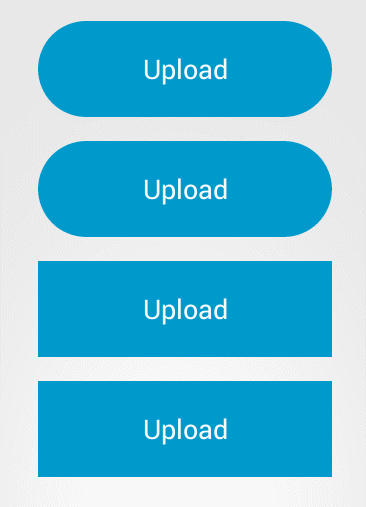여유분의 S10을 가지고 노트북 대용을 만들어보기로 한다.
미리 말하지만, 약간 시간이 걸린다.
모든게 자동은 아니기 때문에 자리를 지키고 있는게 좋다.
중간중간 입력해줘야 하는 내용들이 조금씩 있다.
ubuntu나 영어가 기본적으로 되는 사람은 아래 사이트의 원문을 바로 보는것도 도움이 될것 같다.
실제 해보니, 사이트에서 가이드된 내용과 크게 다른 거 없이 진행되었다.
Ubuntu 20 With XFCE4로 만들거라서 아래 명령어로 선택
사이트 : https://github.com/tuanpham-dev/termux-ubuntu
pkg install wget curl proot tar -y && wget https://raw.githubusercontent.com/tuanpham-dev/termux-ubuntu/master/ubuntu.sh && chmod +x ubuntu.sh && bash ubuntu.sh
실행 중에 에러가 발생함. wget이 설치가 안된다고 에러가 뜬다. pkg가 기본 명령어인데 안될리가 없는데..
확인해보니 아래 사이트 가이디대로 repository 변경하면 된다.
사이트 : https://github.com/termux/termux-packages/issues/6726
termux-change-repo이 명령어를 치면, Repos 선택하는 화면이 두개 뜬다.
첫화면은 세개 다 선택해주고, 두번째 화면에서는 맘에드는 걸로 하나씩 선택해보면서, pkg update 실행하면서 네트워크 오류가 안나는 Repository를 선택해주면 된다.
PKG update 하는 중에 화면이 멈춰 있는 걸 볼 수 있는데, Y/N 등을 할것인지 묻는 것 때문에 멈춰있다. (오류아님)
기존 버젼 유지할거라면 N, 유지보수버젼으로 설치할거라면 Y 누르면 된다.
입력없이 엔터를 치면 기본값은 N이 되니 참고하면 좋다.
...
한참 설치하다 보면, 암호 입력이 나온다. 사용자명 사용자암호 그리고 루트권한 암호 등
암호 입력창 완료 후
설치가 완료된 것처럼 보이지만, 암호를 입력해달라는 화면이니 그냥 끄면 안된다. 암호를 입력 후 남은 설치가 계속된다.
...
갑자기 이상한(?) 영어로 뭔가 선택하라고 한다. 시간대를 선택해 달라고 하는 화면이다.
당황하지 않고, 우리는 한국 사람이니, 'Asia'를 선택하고 다음화면에서 'Seoul'을 선택하면 된다.
...
또 무언가 뜬다. 잘 살펴보면, Keyboard라는 글자가 보인다. 자판 언어 선택해 달라고 하는 내용이다.
당황하지 않고, 우리는 한국 사람이니, Korea를 선택하고, 내 키보드는 Full-Key이니까 ( 텐키리스 아니니까. ) 일반 Korea로 선택해준다.
[ 텐키리스 : 오른쪽에 3x3으로 넘버키가 없는 키보드를 흔히 텐키리스라고 함 ]
...
VNC Password 생성하기 위해 입력하라고 뜬다.
이 부분만 입력하면 드디어 설치가 끝난다.
화면 프롬프트에 xxxx@localhost라는 문구가 뜬다면 모두 완료된 것으로 보면 된다.
우분투 설치 완료 후 기본 프로그램을 설치해주면 도움이 된다.
$ sudo apt install net-tools
$ sudo apt install nautilus설치가 완료되면 사이트에서 가이드 해준 VNC를 시작한다.
./start-ubuntu20.sh
Ubuntu를 종료하려면 아래 명령어를 입력한다.
exitVNC를 시작하려면 아래 명령어를 입력한다.
vncserver-startVNC를 종료하려면 아래 명령어를 입력
vncserver-stopOh My Zsh 설치해서 사용
cp ~/.profile ~/.zprofile
sudo apt install git curl zsh
sh -c "$(curl -fsSL https://raw.github.com/ohmyzsh/ohmyzsh/master/tools/install.sh)"한글로 설정해서 그런지 글자깨짐이 있을 때 아래 내용으로 처리
$ sudo apt install fonts-nanum fonts-nanum-extra fonts-nanum-coding ibus-hangul
$ ibus-setup
input-method 한글 추가
$ ibus-daemon -drx
$ ibus-setup-hangulpyCharm Community 버젼 사용하기 : https://www.jetbrains.com/help/pycharm/installation-guide.html#standalone
Install using tar archives
- Download the tarball
- Unpack the pycharm-*.tar.gz file to a different folder, if your current Download folder doesn't support file execution:The recommended installation location according to the filesystem hierarchy standard (FHS) is /opt. To install PyCharm into this directory, enter the following command:To verify integrity of the downloaded archive, use the SHA checksum linked from the Download page.
-
sudo tar xzf pycharm-*.tar.gz -C /opt/ -
tar xzf pycharm-*.tar.gz -C <new_archive_folder> - Switch to the bin subdirectory:For example,
-
cd /opt/pycharm-*/bin -
cd <new archive folder>/pycharm-*/bin - Run pycharm.sh from the bin subdirectory.
-
sh pycharm.sh
pycharm.sh 설치 시 JRE 오류가 발생하면 아래와 같이 JRE를 설치 후 다시 하면 정상 완료됨
sudo apt-get install openjdk-11-jdk
'클라이언트 > Android' 카테고리의 다른 글
| [Android] UI Code Eaxple (0) | 2015.11.12 |
|---|---|
| Practice Diary (0) | 2014.08.27 |
| [GoogleMap] code Google API 정리 (0) | 2013.10.11 |
| [GoogleMap] 개발 관련 이미지 자료 (0) | 2013.10.03 |
| [Fragment] Fragment정보 갈무리 (0) | 2013.09.13 |